eCredits is getting a makeover! The new page is coming here soon.
Stay tuned!
How eCashback works Shop. Benefit. Repeat.
eCashback benefits for Personal Users: Get rewarded when you shop in a store or online
One App
All in one: The eCashback reward system is integrated into your eCredits Wallet App – there is no extra card or app.
One Process
Simplicity is key: When you use eCredits at a registered store, you earn eCashback. No extra steps necessary.
Instant Cashback
No waiting time: Your eCashback is available in your eCredits Wallet App immediately after your transaction is processed.
eCashback benefits for Businesses: Benefit when you accept eCredits transactions in store or online
One App
All in one: The eCashback reward system is integrated into your Web Portal – there is no extra software.
Fair Transactions
A transparent process: The eCashback programm does not include hidden fees or transaction costs.
Increased Loyalty
Happy customers: Offering eCashback makes you more interesting for customers and can boost your business.
All in one app eCashback is part of the eCredits Wallet App
Shop at eCashback Businesses
Find eCashback merchants to make the most of your shopping experience.
eCashback Overview
Your eCashback rewards will be available in your eCredits account right away.
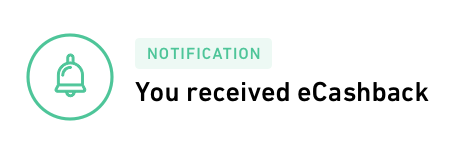
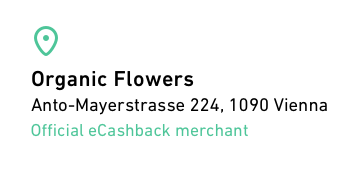
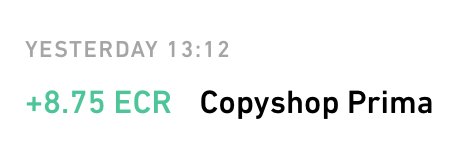
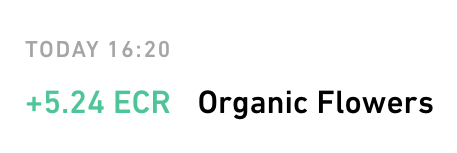
Shop at eCashback Businesses
Find eCashback merchants to make the most of your shopping experience.
eCashback Overview
Your eCashback rewards will be available in your eCredits account right away.
01
02
